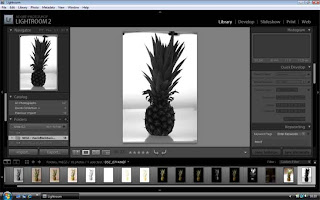The brolly modifier gives an even light which is good for seeing the object. The light bounces off the brolly and back onto your subject, diffusing the light as it goes. Raising the brolly higher than the subject gives you less reflections and flares.