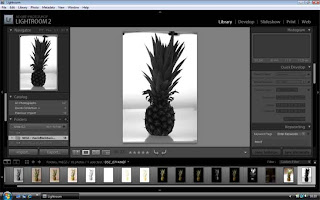 This is how you can manage your images using Adobe Lightroom. You import your RAW file images into a folder, and then you can browse through them all at once, make changes such as exposure, change to black and white, change histograms etc etc. Once you are happy with your changes, you then export them back to a file, where you can then open with Photoshop. You manage your files in large format, 300dpi., but for posting on your blog, you save them as 72dpi, for viewing.
This is how you can manage your images using Adobe Lightroom. You import your RAW file images into a folder, and then you can browse through them all at once, make changes such as exposure, change to black and white, change histograms etc etc. Once you are happy with your changes, you then export them back to a file, where you can then open with Photoshop. You manage your files in large format, 300dpi., but for posting on your blog, you save them as 72dpi, for viewing.Thursday, 19 November 2009
DIGITAL DARKROOM - Demonstrate the action of importing, organising and naming files/folders in Lightroom
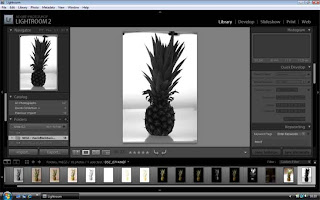 This is how you can manage your images using Adobe Lightroom. You import your RAW file images into a folder, and then you can browse through them all at once, make changes such as exposure, change to black and white, change histograms etc etc. Once you are happy with your changes, you then export them back to a file, where you can then open with Photoshop. You manage your files in large format, 300dpi., but for posting on your blog, you save them as 72dpi, for viewing.
This is how you can manage your images using Adobe Lightroom. You import your RAW file images into a folder, and then you can browse through them all at once, make changes such as exposure, change to black and white, change histograms etc etc. Once you are happy with your changes, you then export them back to a file, where you can then open with Photoshop. You manage your files in large format, 300dpi., but for posting on your blog, you save them as 72dpi, for viewing.
Subscribe to:
Post Comments (Atom)
No comments:
Post a Comment