

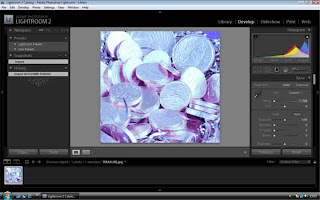 After uploading your images into Lightroom, you go to the develop menu, where you can alter the tone of your image. If you slide the temperature bar all the way to the left, this makes the image COOL, whereas, if you slide it all the way to the right, this makes the image WARM. You can also see this on the Histogram. The Cool image makes it cold and full of blue tones, and lacking in reds and warm colour, whereas the opposite is true of the warm tones.
After uploading your images into Lightroom, you go to the develop menu, where you can alter the tone of your image. If you slide the temperature bar all the way to the left, this makes the image COOL, whereas, if you slide it all the way to the right, this makes the image WARM. You can also see this on the Histogram. The Cool image makes it cold and full of blue tones, and lacking in reds and warm colour, whereas the opposite is true of the warm tones.The greyscale is produced by clicking the greyscale tab which simply desaturates the image to black and white.
No comments:
Post a Comment