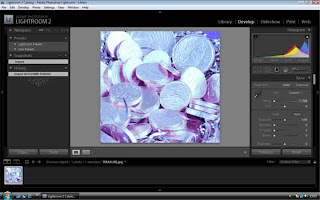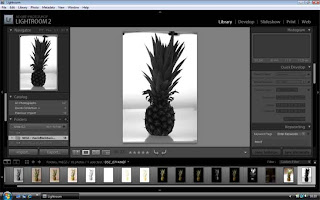These were taken in Germany before Christmas, when it was minus 20 degrees. The lake had frozen. This was at Magic Hour and I think the light is really special giving a soft glow to the pictures, and avoiding any over exposure issues which you can get with snow being so reflective.
I particularly like the tree the way it is all bent over and twisted, leading the eye to the sunset.